Top tips for creating training videos for any project.
Are you a project manager managing a project that includes a change to a process or implementing a new system?
Do you ever find yourself having to create your own training videos? Or at least create the outline of what training videos you need to produce after creating your training plan.
I myself have been in this position many times and along the way, I have collected my lessons learnt into 5 top tips for creating streamlined, professional-looking content that remains simple and easy to create.
Remember the format
Remember a training video is not a technical guide or live demonstration so make sure they are clear, concise and simple and ultimately, let the audience know what they need to do in the quickest way possible.
People want the main points and takeaways easily
3. Be Creative
Don’t be scared to do things a bit differently, visuals are key these days and you want to attract and keep people’s attention.
Include key message pop-ups and boxes. Zoom in and zoom out of the screen or maybe use a whiteboard style. Anything that will make your video more interesting.
5. Create a storyboard
Write down the topics and subtopics of the videos you need to create and then create a storyboard for each subtopic.
In our template, we have the columns action, visual, script, key message and call out.
Doing this work upfront will make the creation process much easier and will really help if there is someone else who will do the actual creation of the videos.
2. Make sure there is a flow
Make sure there is a flow to the videos. Instead of having a long video or breaking one down, make sure they flow from one to another by including an open and close.
You want them to be digestible and short, around 2 minutes long that flow into one another when watching them together but they also need to make sense when one is watched alone and another revisited at a different time.
4. Make them accessible
Make sure you use simple language so that it is easy to understand, especially as you cannot assume that English may not be everyone’s first language.
Remember to add subtitles so it is accessible for everyone and speak at a neutral pace, when recording the voiceovers as people can always adjust the speed themselves if they need to.
Want to learn more? Why not join our FREE how-to-create training video course.
Sign up to gain access
That concludes my top tips, if you prefer to listen to this in more detail check out our podcast episode - Visualising Knowledge: transforming my book into a dynamic training course.
Our favourite tools
Videoscribe https://www.videoscribe.co/
Clipchamp https://clipchamp.com/en/
Canva https://www.canva.com/
Capcut https://www.capcut.com/